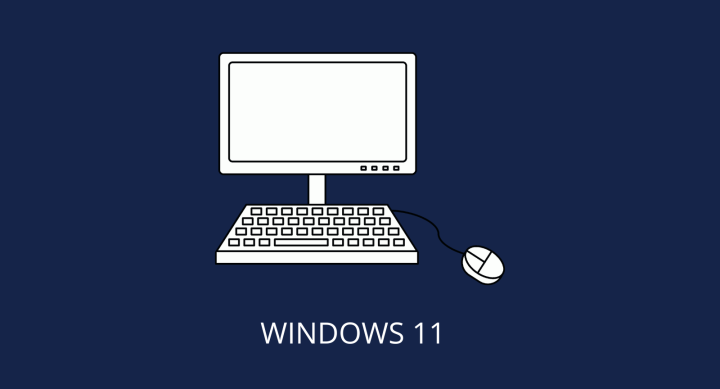
TRecs to Make Windows 11 Available
Why?
Windows 10 will reach End of Life (EOL) in October 2025. Technology Resources will begin enabling Windows 11 installations to prepare for this change. All new deployments will have Windows 11 installed.
Is my computer compatible?
Windows 11 should run a compatibility test before installing. If your computer does not install Windows 11, it may not be compatible with the new operating system. If you are unsure, contact Technology Resources at trecs-help@austin.utexas.edu.
Review Microsoft’s compatibility guidelines: Windows 11 Specifications.
What changes should I expect?
| Feature | Windows 11 | Windows 10 |
|---|---|---|
| User Interface | Fluent Design with new Start Menu and Taskbar | Classic Start Menu and Taskbar |
| System Requirements | 64-bit processor with 2 cores, 4 GB RAM, and 64 GB storage | 64-bit processor with 1 GHz clock speed, 2 GB RAM, and 20 GB HDD |
| Widgets | Integrated widgets for quick access to information | No integrated widgets |
| Virtual Desktops | Improved virtual desktops with snap layouts and new animations | Virtual desktops with limited functionality |
| Touch Controls | Improved touch controls for touch devices | Limited touch controls |
| Gaming Performance | Improved gaming performance with Auto HDR and DirectStorage | Similar gaming performance to Windows 11 |
| Microsoft Store | Redesigned store with support for Android apps | Traditional Microsoft Store |
| Security | Enhanced features including Windows Hello and TPM 2.0 | Similar security features to Windows 11 |
| Multitasking | Snap Layouts and Snap Groups for improved multitasking | Basic multitasking capabilities |
| Task Manager | Updated Task Manager with more details and options | Similar Task Manager to Windows 11 |
| File Explorer | Redesigned File Explorer with a new layout and features | Traditional File Explorer with limited features |
| Start Menu | New design with pinned and recommended apps | Classic Start Menu with limited features |
| Cortana | Separated from search; no longer integrated into the taskbar | Integrated into the taskbar |
| Updates | Automatic updates with fewer interruptions and improved control | Similar update process to Windows 11 |
| Compatibility | Improved compatibility with new hardware and software |
Windows 11 and Windows 10 are both Microsoft operating systems, but Windows 11 introduces a redesigned user interface, improved touch controls, integrated widgets, and enhancements to virtual desktops, gaming, and multitasking. Windows 11 requires a 64-bit processor with 2 cores, 4 GB RAM, and 64 GB storage; Windows 10 requires a 64-bit processor with 1 GHz clock speed, 2 GB RAM, and 20 GB HDD.
Windows 11 also offers a redesigned Microsoft Store (including Android app support), an updated Task Manager, and a refreshed File Explorer. Cortana is separated from search in Windows 11. Both operating systems share similar security and update processes, but Windows 11 generally provides more modern features and performance.

